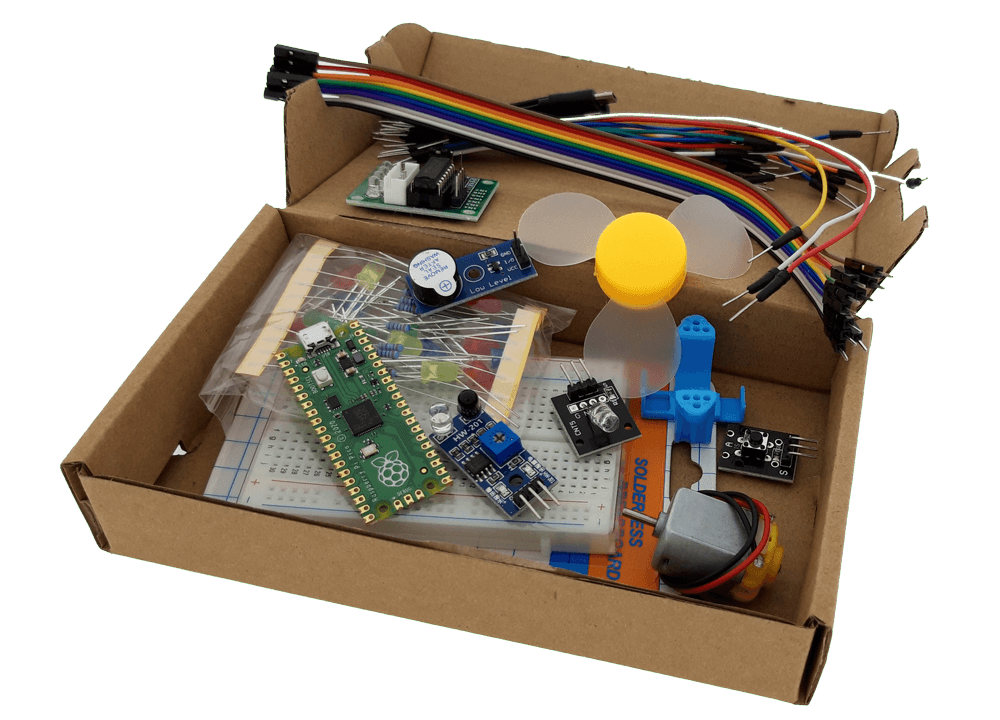Leer snel enkele eenvoudige toepassingen bouwen met de Raspberry Pi PICO
35 Euro
Inhoud van het pakket
- Raspberry Pi Pico RP2040 Development Board
- 400 Points Soldless Breadboard
- 30 cm Micro:bit flat USB cable for Smart Car
- 28 mm Leg LED 5 mm Red (1pcs)
- 28 mm Leg LED 5 mm Green (1pcs)
- 28 mm Leg LED 5 mm Yellow (1pcs)
- 28 mm Leg LED 5 mm Blue (1pcs)
- 7 Color Flashing LED Module
- Tachile Switch Module
- Infrared Obstacle Avoidance Tracking Sensor Module
- Active Alarm Buzzer Driver Module Low Current Blue
- 3 V DC motor with wire
- ULN2003 Driver Board Stepper Motor Green
- 10-Pin Male to Female Dupont Line wire
- Three-leaf Fan
- Blue Motor Bracket with Screw
- Resistor 220R 1/4W 1% (1pcs)

BOEK : 5 projecten om snel te starten met programmeren van de Rpi PICO.
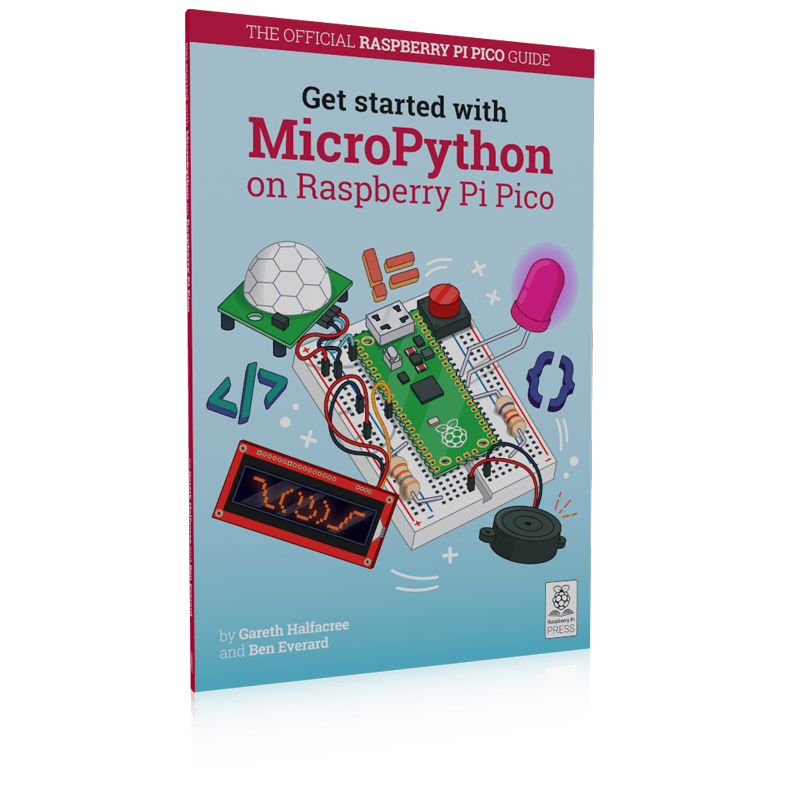
Inhoud:
Chapter 1: Get to know your Raspberry Pi Pico
Get fully acquainted with your powerful new microcontroller and learn how to attach pin headers and install MicroPython to program it
Chapter 2: Programming with MicroPython
Connect a computer and start writing programs for your Raspberry Pi Pico using the MicroPython language
Chapter 3: Physical computing
Learn about your Raspberry Pi Pico’s pins and the electronic components you can connect and control
Chapter 4: Physical computing with Raspberry Pi Pico
Start connecting basic electronic components to your Raspberry Pi Pico and writing programs to control and sense them
Chapter 5: Traffic light controller
Create your own mini pedestrian crossing system using multiple LEDs and a push-button
Chapter 6: Reaction game
Build a simple reaction timing game using an LED and push-buttons, for one or two players
Chapter 7: Burglar alarm
Use a motion sensor to detect intruders and sound the alarm with a flashing light and siren
Chapter 8: Temperature gauge
Use your Raspberry Pi Pico’s built-in ADC to convert analogue inputs, and read its internal temperature sensor
Chapter 9: Data logger
Turn Raspberry Pi Pico into a temperature data-logging device and untether it from the computer to make it fully portable
Chapter 10: Digital communication protocols: I2C and SPI
Explore these two popular communication protocols and use them to display data on an LCD
APPENDICES
Appendix A: Raspberry Pi Pico specifications
Appendix B: Pinout guide
Appendix C: Programmable IO